
Whether you have never had anything printed before or this is your fourth novel, everybody has questions. Questions are good. Do not be afraid to ask them. With that in mind here are some common ones and the quick answers you need.
A. We accept files from almost any medium: CD, DVD, Flash Drives, Digital Camera Cards, and Email attachments (under 10 Megabytes). For files 10 Megabytes and up we suggest using our HIGHTAIL Drop box.
A. Both. We use Mac and PC in accordance with the needs of the customer. Whatever you computer is we can adapt to your needs.
A. A lot! More than 1000 fonts are loaded on our machines at any given time. Feel free to come in and look over what fonts we have and find the ones you want. There are also many online font recources, both paid and free, available that you may wish to review to find the look you are after.
A. We use the Adobe® Creative Suite for our printing programs. These are the most advanced high end design and printing programs on the market today. We are current with the latest releases of the Adobe® Creative Cloud. We also support Microsoft Office® 2013.
A. The best method for file prep is to create a printable PDF (Adobe® Acrobat) Color modes should be set to CMYK if your program supports multiple color spaces. Many programs have export to PDF plugins. There are also several free online PDF makers and you can also “print to a file” on your own printer. Please call us if you have any questions or problems.
A. Yes, however it can cause a lot of difficulty, so please be sure to include all graphics as links (full color as CMYK) and embed all fonts. Use the pack and go for commercial printer command. However as cited above, PDF works best and publisher files would be best if converted to PDF first then brought in. If you have questions about this please, do not hesitate to call us.